Installing solar power at your home or business is an exciting time! Not only do you start seeing savings roll in, but you also enjoy energy independence and peace of mind. We’re here to help answer your pressing technical questions, including how to read your newly re-programmed meter.
Meter Reading Basics
Installing solar means reading your meter will look a little different. When you receive Permission to Operate or “PTO” from your utility, your meter is ready for bi-directional energy flow. This means you will be able to sell any excess energy back to the grid while also receiving energy from the grid during evening hours when the sun isn’t shining. Depending on your utility, your excess energy creates a credit bank which you can pull from throughout the year during times when your home or business uses more than your system can produce. You then receive compensation for any credits remaining at the end of the year. This process is known as net metering.
If you’ve never looked at your meter before, it can be a little overwhelming. Here’s a breakdown of the different components of your meter screen and what they mean.
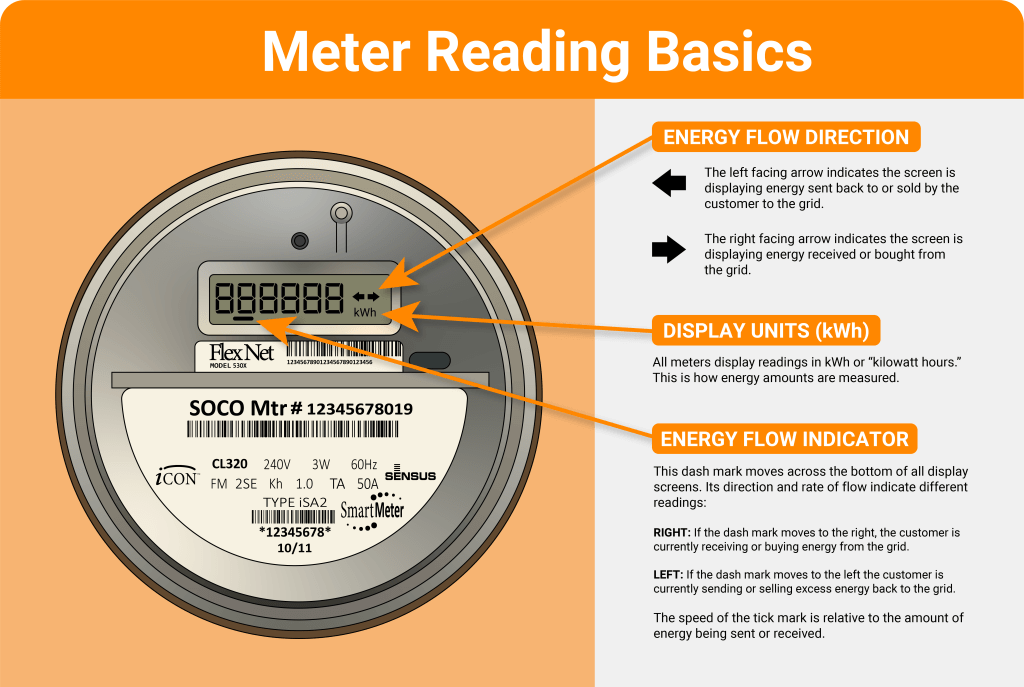
How do I know when my meter is reprogrammed?
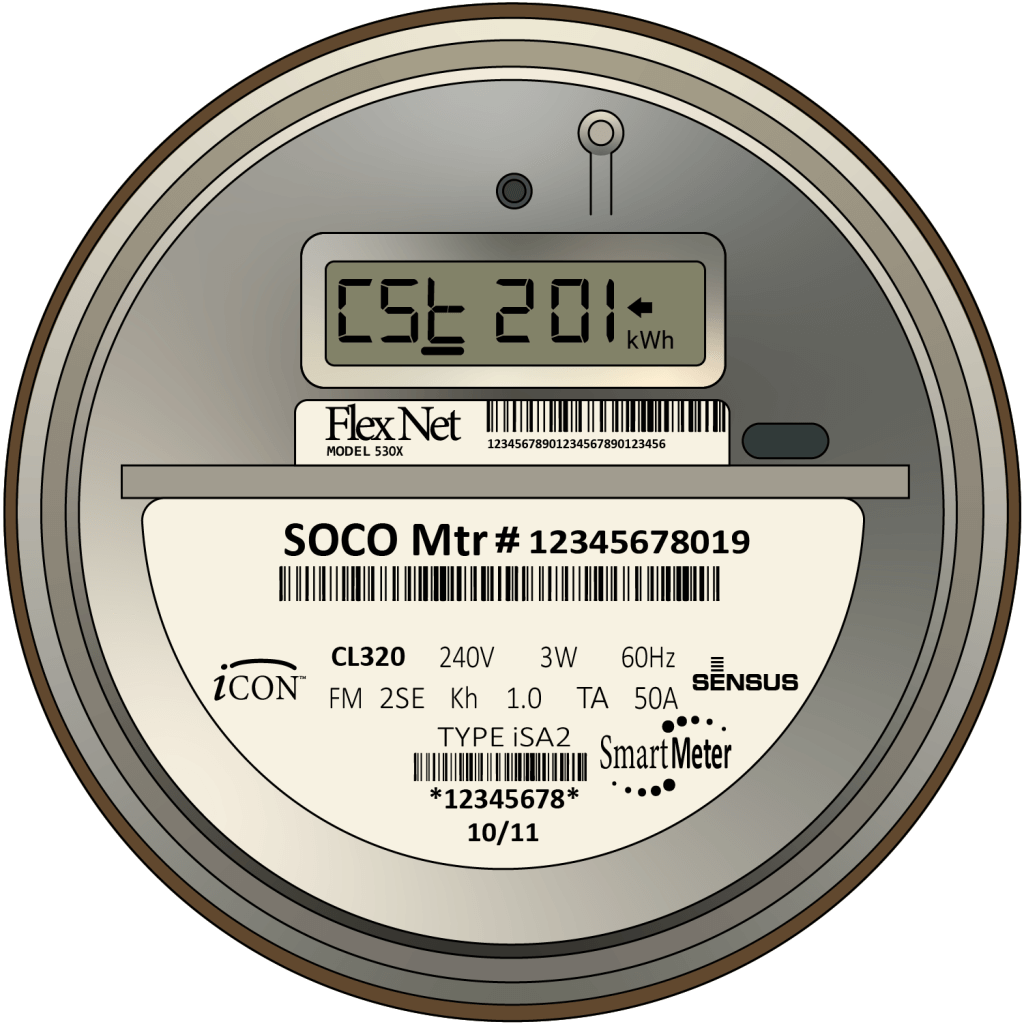
The hardest part about installing solar is waiting for your utility to give you Permission To Operate or “PTO.” You’ve got a brand new exciting system on your roof and you can’t wait to use it! We do our best to keep you in the loop, but utilities don’t always notify home or business owners when they make the switch.
Keeping an eye out for the “CSt 201” screen on your meter screen is the best way to know you’ve officially received PTO and are ready for bi-directional energy flow.
What does each screen mean?
Your meter scrolls through a series of screens every few seconds. These displays indicate the total amount of energy you are receiving from the grid, the total amount of energy you are sending back to the grid, and a segment check screen that ensures all the displays are working properly.
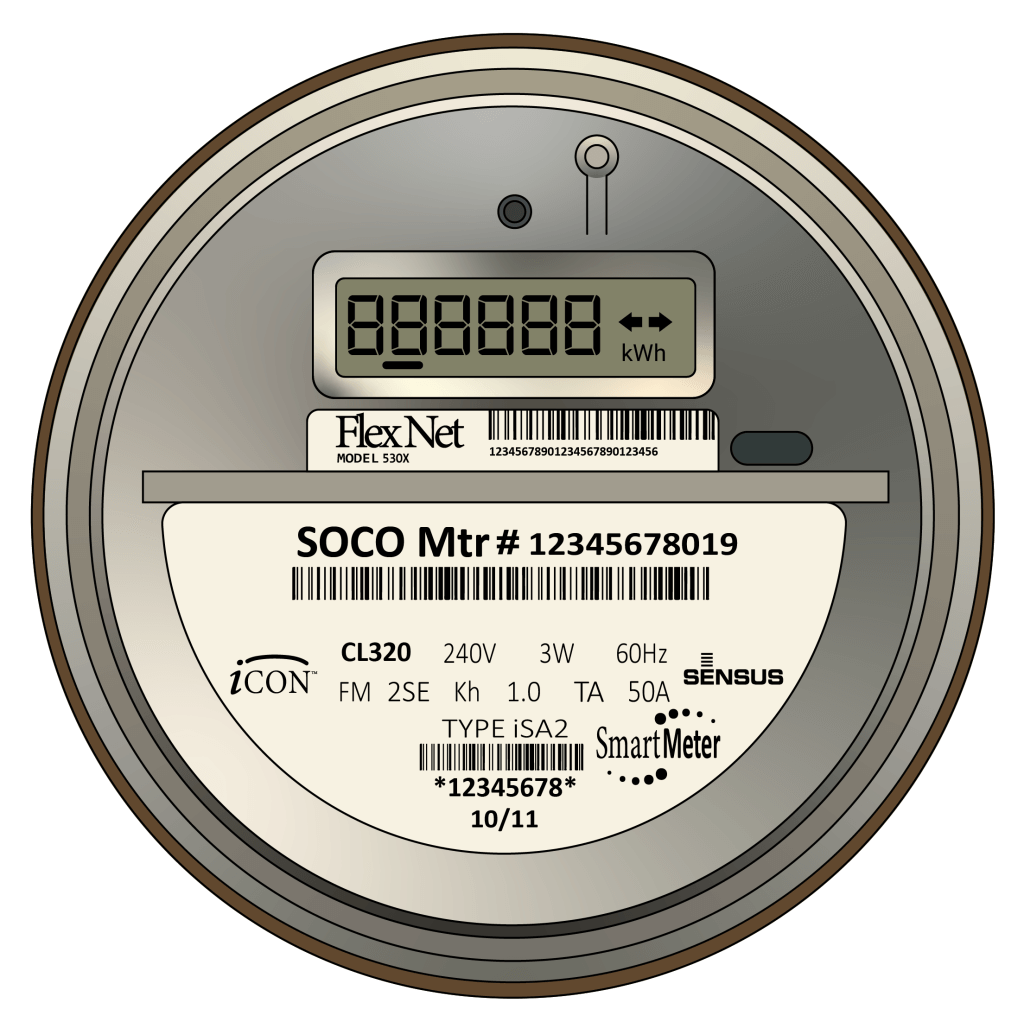
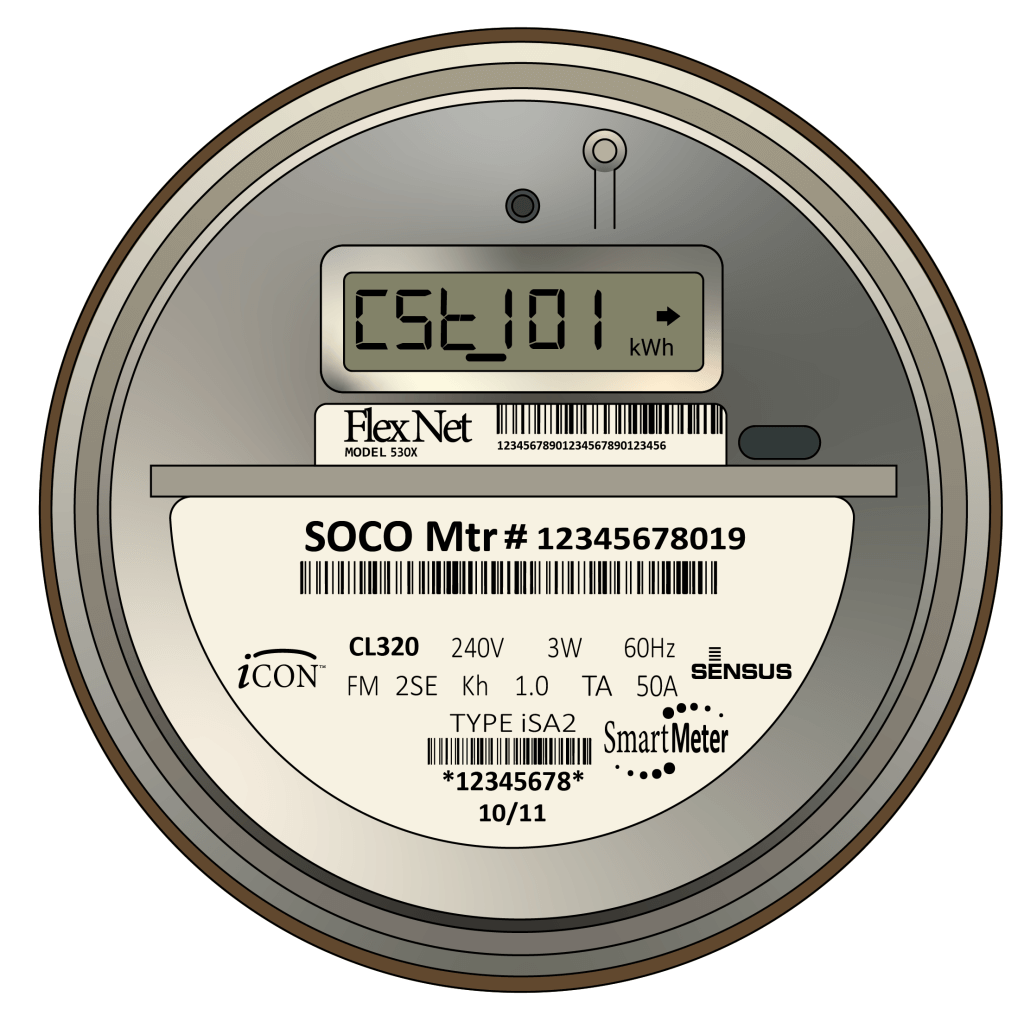
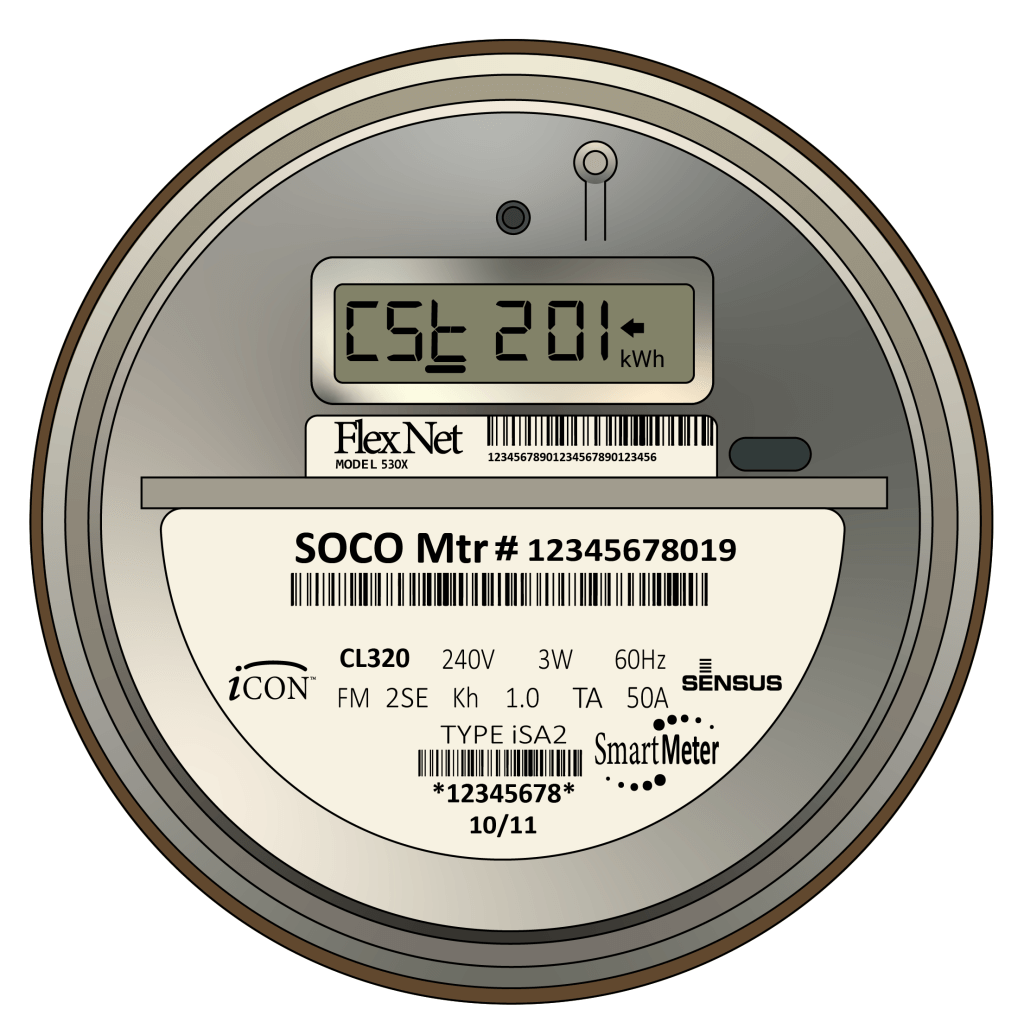
Segment Test Screen: 888888 ←→
This segment test screen ensures all the displays are working properly and clears the screen before the display cycle starts again.
CSt 101 →
This screen indicates that the next screen will display the total kWh received or bought from the grid. The right arrow indicates that you as the customer are buying energy from the grid. Even with a solar power system, you remain grid tied to supplement power when your system doesn’t produce enough, or during evening hours.
CSt 201 ←
This screen indicates that the next screen will display total kWh sent back or sold to the grid. The left arrow indicates that you as the customer are sending energy from your solar power system back onto the grid. This occurs when your system overproduces. Your system sends any excess not consumed by your home or business back onto the grid.
The Meter Screen Cycle
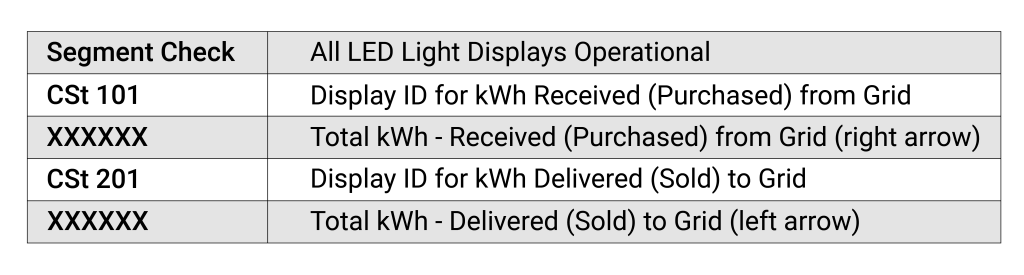
Meter Reading Examples
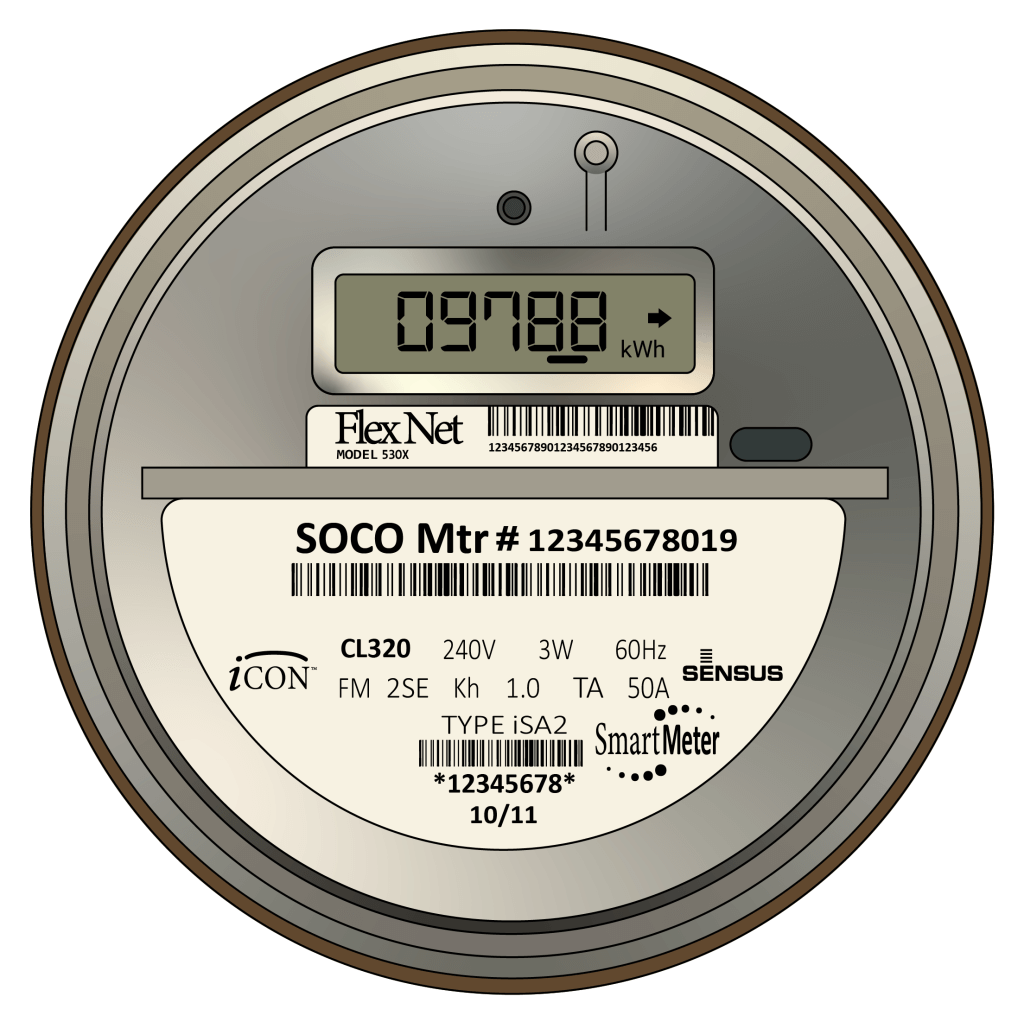
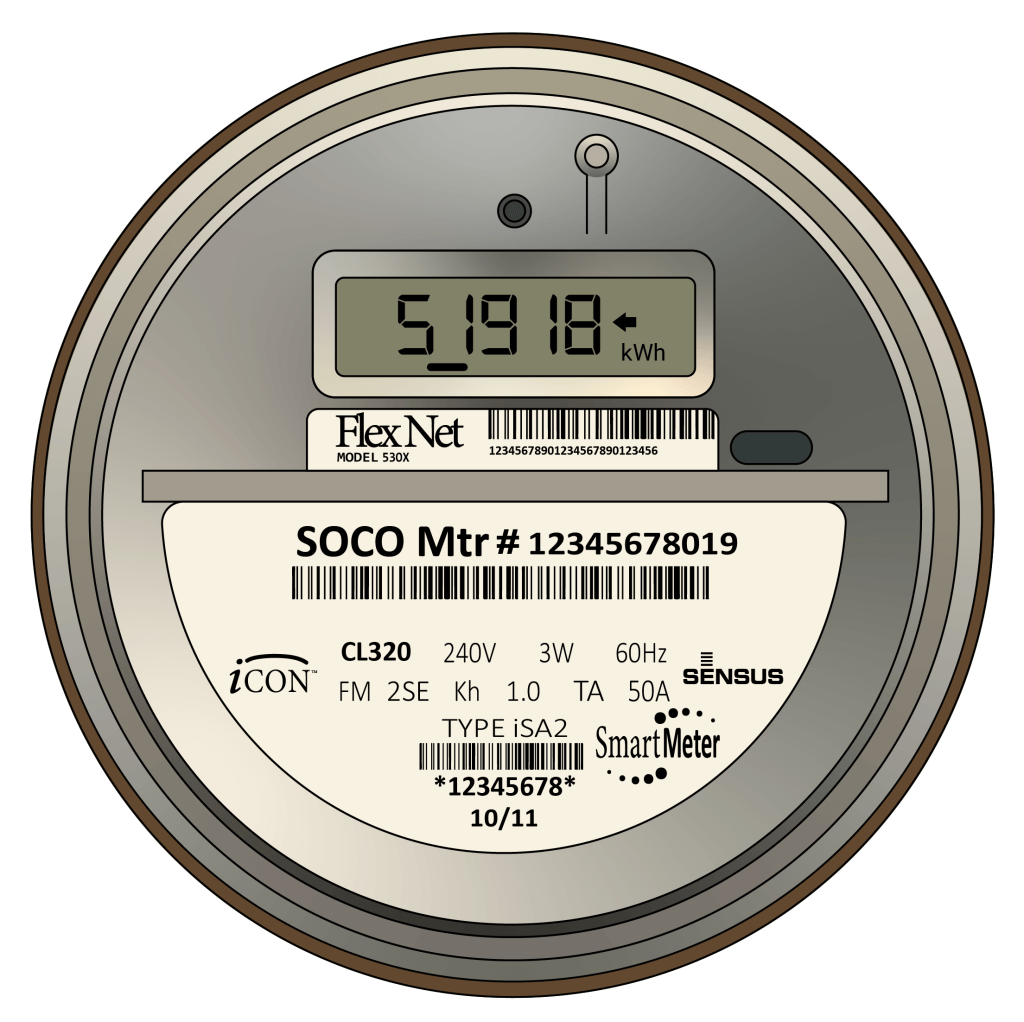
The CSt 101 screen indicates that this customer received 9,788 kWh from the grid to cover energy usage that the solar power system could not supply. Solar power systems are based on average consumption and may not always cover all your energy needs. You also pull energy from the grid during evening hours when the sun isn’t shining.
The CSt 201 screen indicates that the system sent 51,918 kWh back to the grid. This means that the system overproduced during this billing cycle and supplied the grid with an additional 51,918 kWh of energy. You as the customer receive credit for this energy and can store it in a “bank” for use when your grid usage may be higher than your system production. At the end of the year, you receive a payout for any unused energy in that bank.
Questions? We’re here to help
Our dedicated team of experts is always standing by to help you make the most of your solar power system. Give us a call or send in a request.